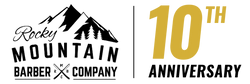Contact us

Have Questions About Our Products or Your Order?
Looking for quick assistance? Our message centre is here to help!
Simply click the button below to access our message centre and get immediate answers for any questions you may have about our products, your order status and more. We're always ready to help with any questions or concerns you might have. Once clicked, the message center will appear in the bottom right corner of your screen.
If you’re a business customer and are interested in carrying our products in your store, visit this link.